Method 15 of 100 - Earn Money By Uploading Videos to Youtube
You don’t have to be so good at shooting videos to earn money on
youtube. But the youtube content is very important. If you have a good theme
that grasps the audience attention and retention, then you can make money by
uploading videos to Youtube. You can upload any videos to the Youtube: a
naughty child video, beautiful baby’s video, a short film, a cooking recipe and
how to videos to name a few. But make sure that the quality of the video and
audio are good. Here’s how to upload your videos to Youtube.
How to earn money by uploading
videos to Youtube?
Follow these steps to earn money by
uploading videos to Youtube:
1. Go to the Youtube website www.youtube.com
2. Log in using your Google account. If you don’t have a google
account, create a new account.
3. Click the icon on the right corner and click the Creator Studio button from the drop-down
list.
4. Click the upload button.
5. Click the Select files
to upload button and browse the video file to upload it. This might take
some time based on the size of your video file.
6. On the Basic Info
tab, fill the Name and Description fields. Enter the keywords
for your video in the last field. Keywords are the words that you expect the
users to type and search for videos like yours.
7. Select the Monetization
tab to enter monetizing details.
8. Select the types of ads that you want to display on your video.
9. Click the Insert ad
and Save changes button to save the
settings.
10. Click Publish to
publish your video to the public.
11. Sit back and see how many people watch your videos and the
revenue details by selecting Analytics
tab from Creator Studio.
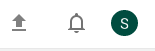



Comments
Post a Comment